
A solid online presence is vital for businesses to succeed in today’s digital environment. However, more than simply having a website is required. To ensure that potential buyers can quickly find your website, ensure it is optimized for search engines. This is where on-page SEO comes in. On-page optimization is optimizing individual web pages to rank higher in search engines and earn more relevant traffic. Optimizing your website’s on-page elements can improve its visibility and attract more visitors.
On-page SEO involves various techniques designed to make your website more appealing to search engines. These techniques include optimizing your website’s content and structure and ensuring that it is technically sound and free of errors. It involves various factors, such as keyword research, title tags, meta descriptions, header tags, image optimization, internal linking, and more. By implementing these on-page optimization techniques, you can create a more attractive website to search engines. As a result, it can help improve your website’s visibility and drive more traffic. We will explore these on-page SEO techniques in greater detail. Also, we provide you with the knowledge and tools you need to improve your website’s search engine rankings.

On-page SEO is a critical aspect of any successful digital marketing strategy. Optimizing your website’s content and structure can improve its search engine rankings, attract traffic, and drive more conversions.
It’s important to conduct keyword research to identify the search terms that your target audience is using. Creating high-quality, engaging content that provides value to your audience is also essential. Use header tags, bullet points, and other formatting elements to make your content more scannable and easier to read.
You should also consider technical on-page factors like image optimization, internal linking, and schema markup.
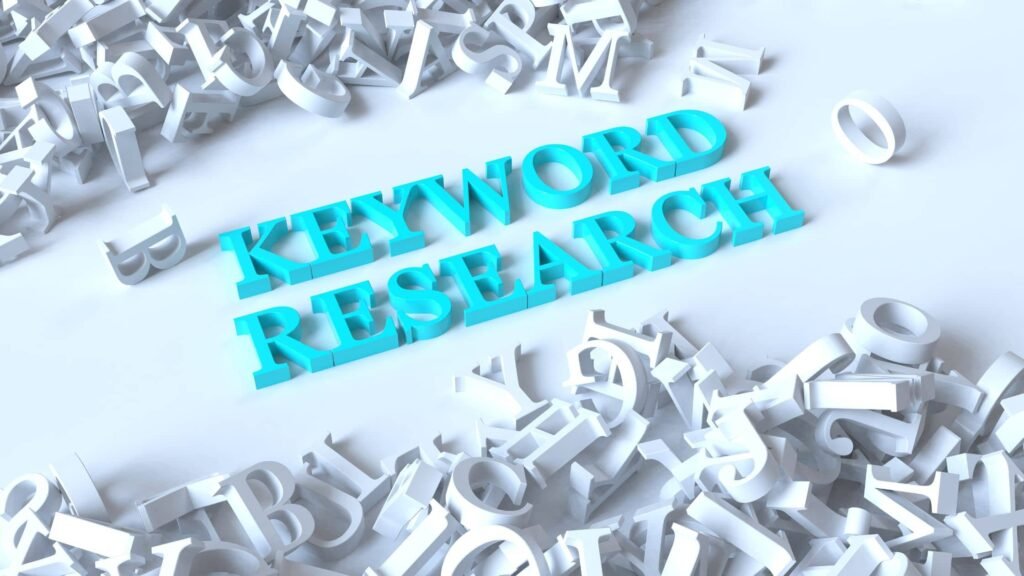
Keyword research is the primary step of on-page SEO. It involves identifying the search terms your target audience uses to find information about your business or industry. You can gain valuable insights into your audience’s search behaviour by conducting keyword research. Moreover, you can use that information to optimize your website’s content and improve your search engine rankings.
By incorporating these keywords into your website’s content, title tags, meta descriptions, and URLs, you can help search engines find the relevance of your content and improve your rankings.
In addition, keyword research can also help you identify opportunities to create new content and target new audiences. You can create content that addresses your audience’s needs and interests by identifying related search terms and phrases. It means attracting more traffic to your site.
Keyword research is an ongoing process. Therefore, you should continually monitor and adjust your keyword strategy to reflect changes in search behaviour and trends. You can improve your website’s visibility and drive more conversions by incorporating keyword research into your on-page SEO strategy.

Title tags and meta descriptions are needed on-page elements that improve your website’s search engine rankings. Title tags are clickable headlines that appear on search engine results pages. Meta descriptions are brief snippets of text that provide additional information about the content of a web page. Here are some tips for crafting effective title tags and meta descriptions:
Effective title tags and meta descriptions can raise the search engine ranks of your website and eventually increase conversion rates.
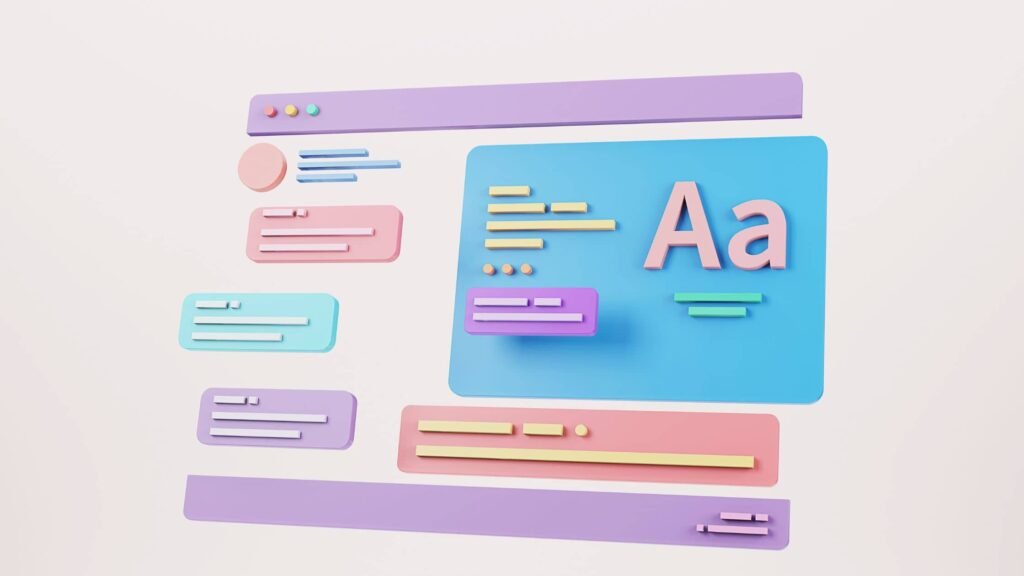
Header tags, also known as H1, H2, H3, and so on, play a crucial role in improving your website’s content’s readability and SEO performance. Header tags help to break up content into sections and provide hierarchy and structure to your content. You can find some tips for using header tags to improve your website’s readability below:
Header tags help users and search engines better understand the organization and structure of your content, which can lead to improved user engagement and higher search engine rankings.

Internal linking is a vital aspect of on-page SEO that involves linking to other pages on your website from within your content. Internal linking helps to establish a hierarchical structure to your content, improve the user experience, and provide context to search engines about the relationships between different pages on your site. Here are some of the ways that internal linking can improve your on-page optimization strategy:
By incorporating internal linking into your on-page SEO strategy, you can improve the organization and structure of your content, provide context and additional information to users, and ultimately improve your search engine rankings.

Images have an important role in on-page optimization by improving the visual appeal of your content and enhancing the user experience. However, to fully optimize the impact of images on your website, you need to ensure they are correctly optimized for search engines. Here are some image optimization techniques for better on-page SEO:
By following these image optimization techniques, you can improve the impact of images on your website, enhance user experience, and improve your search engine rankings.

Schema markup is a type of structured data you can add to your website’s HTML code to help search engines find the content of your website. By providing more context to search engines, schema markup can improve your website’s visibility in search engine results pages (SERPs) and ultimately boost your SEO efforts. So how can you use schema markup to enhance your website’s SEO? Here they are:
By implementing schema markup, you can help search engines better understand your content, improve your rankings, and boost your SEO efforts. It’s a valuable tool that can help you stay ahead of the competition in today’s online landscape.
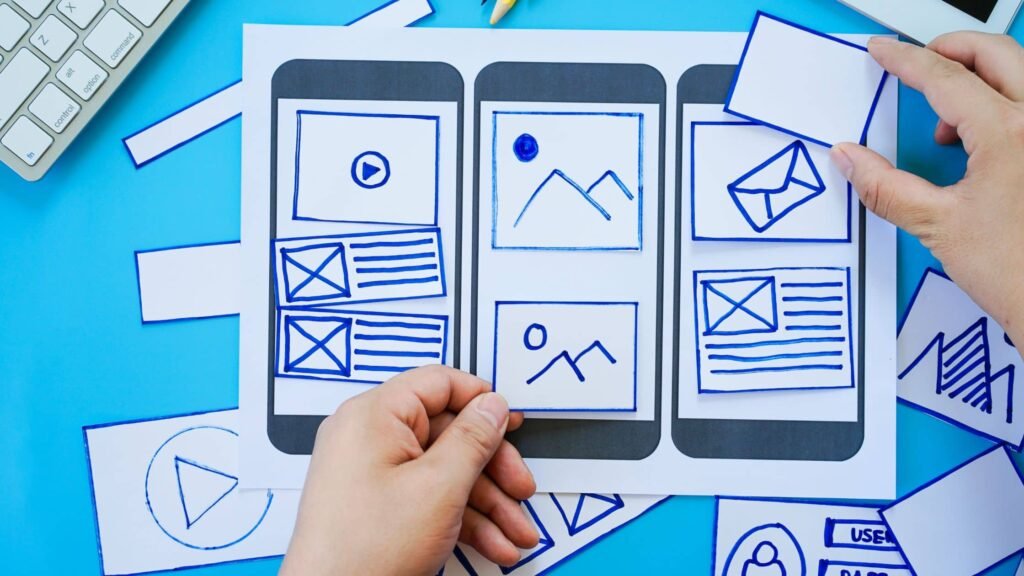
Website speed and mobile responsiveness are critical factors that can impact your website’s SEO performance. Slow loading speeds and poor mobile responsiveness can result in a poor user experience and affect your search engine rankings. Here are some tips to help you improve your website’s page speed and mobile responsiveness for better on-page SEO:
With these tips, you can improve your website’s page speed and mobile responsiveness, ultimately enhancing the user experience and your search engine rankings. So do not let a slow website or poor mobile experience negatively impact your SEO efforts – take action today to improve your website’s on-page SEO performance.

On-page SEO involves optimizing your website’s content, design, and structure to make it more search-engine friendly. However, even experienced marketers and webmasters can make mistakes that negatively impact their on-page SEO efforts. Here are some common on-page SEO mistakes to avoid:
By avoiding these common on-page SEO mistakes, you can make sure that your website is optimized for search engines and provides an excellent user experience. Keep in mind that on-page SEO is an ongoing process that needs continuous monitoring and optimization to stay ahead of the competition.

Measuring and monitoring your on-page SEO performance is vital to ensure that your website is optimized for search engines and provides a great user experience. Analytics tools can provide valuable insights into your website’s performance, allowing you to identify areas that need improvement. Here are some critical steps to monitor and measure your on-page optimization performance with analytics tools:
By monitoring and measuring your on-page optimization performance with analytics tools, you can identify areas that need improvement and take steps to optimize your website for search engines and users.

Diginesstor is a dedicated digital marketing agency that helps businesses expand their markets online. We focus on Search Engine Optimization services, including ON-PAGE SEO, OFF-PAGE SEO, TECHNICAL SEO, LOCAL SEO, AMAZON SEO, AND SEO AUDIT, to enhance your online visibility!
info@diginesstor.com
Online Support236-516-4002
Mon-Fri 9am-5pm (PST)Get Subscribed!
[mailpoet_form id="1"]| Cookie | Duration | Description |
|---|---|---|
| cookielawinfo-checkbox-analytics | 11 months | This cookie is set by GDPR Cookie Consent plugin. The cookie is used to store the user consent for the cookies in the category "Analytics". |
| cookielawinfo-checkbox-functional | 11 months | The cookie is set by GDPR cookie consent to record the user consent for the cookies in the category "Functional". |
| cookielawinfo-checkbox-necessary | 11 months | This cookie is set by GDPR Cookie Consent plugin. The cookies is used to store the user consent for the cookies in the category "Necessary". |
| cookielawinfo-checkbox-others | 11 months | This cookie is set by GDPR Cookie Consent plugin. The cookie is used to store the user consent for the cookies in the category "Other. |
| cookielawinfo-checkbox-performance | 11 months | This cookie is set by GDPR Cookie Consent plugin. The cookie is used to store the user consent for the cookies in the category "Performance". |
| viewed_cookie_policy | 11 months | The cookie is set by the GDPR Cookie Consent plugin and is used to store whether or not user has consented to the use of cookies. It does not store any personal data. |