

BE INFORMED!
Subscribe to get fresh content to stay up-to-date weekly.
Search engine optimization (SEO) is crucial to any successful strategy in digital marketing. SEO is optimizing your website to improve its position in search engine results pages (SERPs) and drive more organic traffic. One of the critical components of SEO is on-site optimization, which refers to optimizing elements on your website, such as content, HTML tags, and internal links. Unfortunately, while there are many best practices to follow for on-site optimization, many mistakes can hurt your SEO efforts. This blog will concern some of the most common on-site SEO mistakes to avoid. By avoiding these mistakes and implementing best practices, you can improve your website’s SEO and drive more traffic.

When optimizing your content for SEO, it’s essential to use your target keywords strategically and naturally within your content. For example, avoid repeating the same keyword multiple times within a short paragraph or stuffing your content with irrelevant or unnecessary keywords. Keyword stuffing damages your website’s credibility with search engines, making your content difficult to read and unappealing to users.
Instead of keyword stuffing, produce high-quality, informative content that uses keywords naturally and logically throughout. Aim to provide value to your audience and answer their queries as comprehensively as possible. You can also use synonyms and related keywords to diversify your content and make it more relevant to a broader range of search queries.
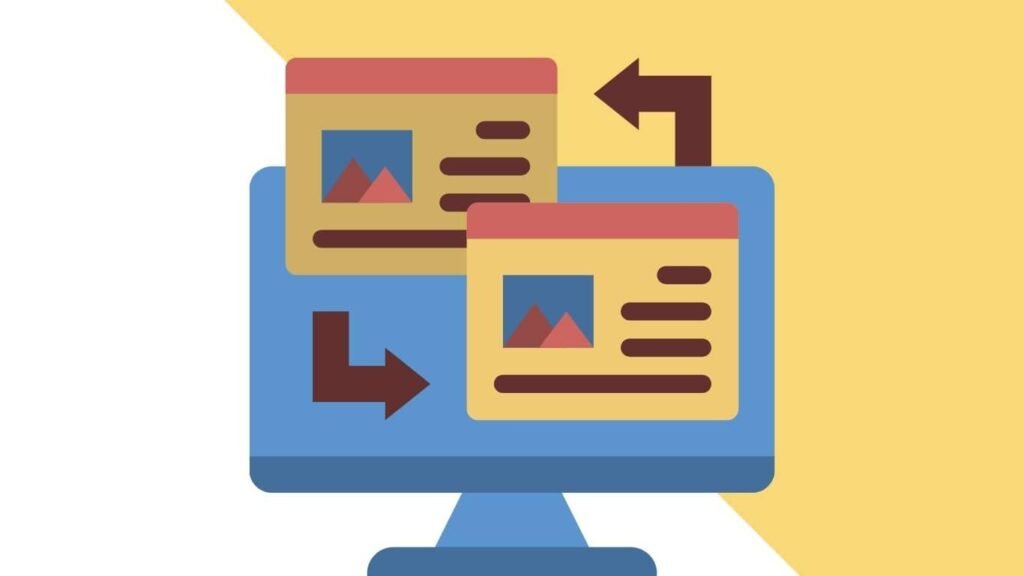
Duplicate content may occur for a variety of reasons, including when the same content is published on multiple pages within the same website, when content is copied from another website or source, or when similar content is used across different versions of a website (such as a desktop and mobile version).
When search engines encounter duplicate content, they have to choose which version of the content to display in search results, which can lead to lower rankings or even penalties for the website. Additionally, duplicate content can dilute the authority of a website and confuse users, negatively impacting the overall user experience.
It is vital to ensure that each page on a website has unique and valuable content that provides value to users. You can do that by conducting regular content audits, using canonical tags to indicate preferred versions of content, and avoiding the use of duplicate or similar content across different pages or versions of a website. Several online tools can help you identify duplicate content on your website or any other online platform. Some popular tools include Copyscape, Grammarly, Siteliner, SEMrush, etc.

The use of hidden text or links can take several forms. For instance, It can be text or links that are the same colour as the background, making them invisible to users but still visible to search engines or text or links hidden behind images or other content, as well as text or links hidden by using CSS to set the font size to 0 or to conceal the element completely.
The purpose of hidden text or links is usually to stuff keywords or manipulate search engine rankings. However, search engines have become more sophisticated and can detect hidden text or links more easily. Therefore, it is best to avoid this tactic and focus on creating high-quality, user-friendly content optimized for search engines transparently and ethically.
You can use tools like the W3C Markup Validation Service or the Google Search Console to ensure your website does not contain hidden text or links. These tools can help you identify any issues with your website and provide recommendations on how to fix them. However, it is important to regularly monitor your website for hidden text or links to ensure that it complies with search engine guidelines.

Neglecting page titles and meta descriptions is a common on-page SEO mistake. The page title and meta description are critical elements that provide a summary of the content on a webpage to the search engines and the users. They appear on the search engine result page (SERP) and are the users’ first impression of the website.
If you do not set up page titles and meta descriptions, your website may not appear on the search engine results page, or it may not attract the right audience. Therefore, it’s vital to include relevant and targeted keywords in the title and meta description to improve the chances of appearing on the search engine results page for the relevant keywords.
It’s important to perform thorough keyword research to determine your niche’s most relevant and popular keywords. Keep the title and meta description concise, informative, and engaging to encourage users to click through to your website. Additionally, you should avoid duplicating the same title and meta description across multiple pages, as this can lead to confusion and a lower ranking in the search results.
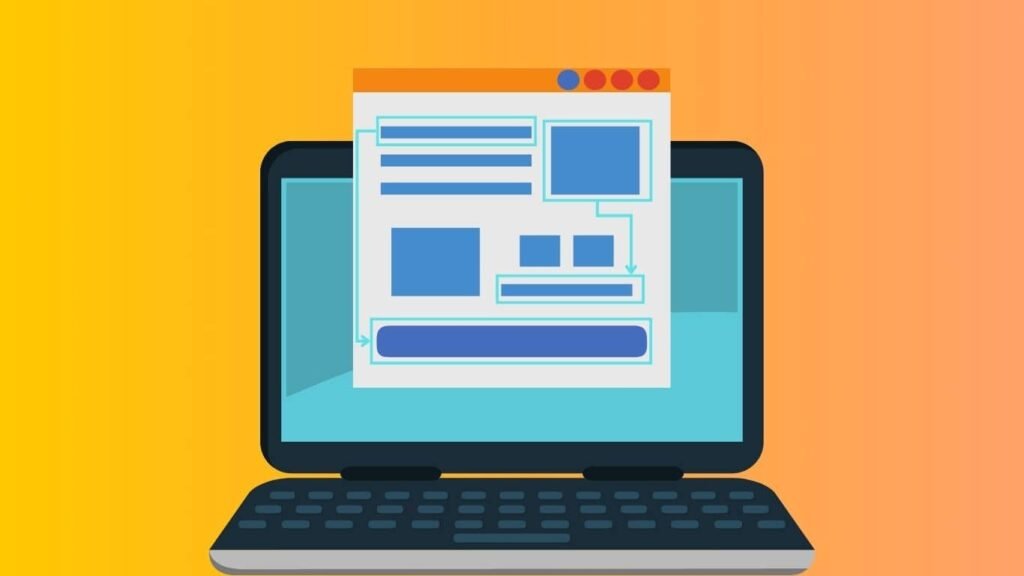
If you pay attention to internal linking, you may take advantage of the opportunity to guide search engines to your most important pages and to help visitors quickly navigate your site. Conversely, without internal linking, your pages may not be as well-connected and may not be crawled and indexed as effectively. Many businesses underestimate this on-site SEO mistake.
Additionally, internal linking can also help to distribute link equity throughout your website, helping to boost the rankings of individual pages. By linking to high-authority pages within your site, you can help signal to search engines which pages are most important.
To avoid this common mistake:

A title tag is one of the most important on-site SEO elements, as it tells users and search engines what the page talks about. Using a title that doesn’t accurately reflect the content on the page can mislead users and harm your website’s reputation.
For example, if your page is about healthy recipes, but the title tag is “Best Gadgets of 2022”, users who search for recipes will be misled and are more likely to leave the site quickly, which can increase the bounce rate and hurt your site’s rankings.
Another mistake is using clickbait titles that are designed to attract clicks but don’t accurately describe the content on the page. While this may increase your click-through rate, it can hurt your site’s reputation and result in users leaving your site quickly, hurting your SEO.
To avoid this mistake, make sure that your title tags accurately describe the content on your web page and include relevant keywords that users might use to search for the information you provide.

Neglecting image optimization can negatively impact website performance. Images are crucial in improving user experience and can contribute to website traffic through image search. Here are some reasons why neglecting image optimization can be a mistake:
To avoid this mistake, website owners should ensure that images are adequately optimized by compressing their file sizes, using descriptive and relevant file names, and adding alt tags to enhance accessibility and the chances of appearing in relevant search results.
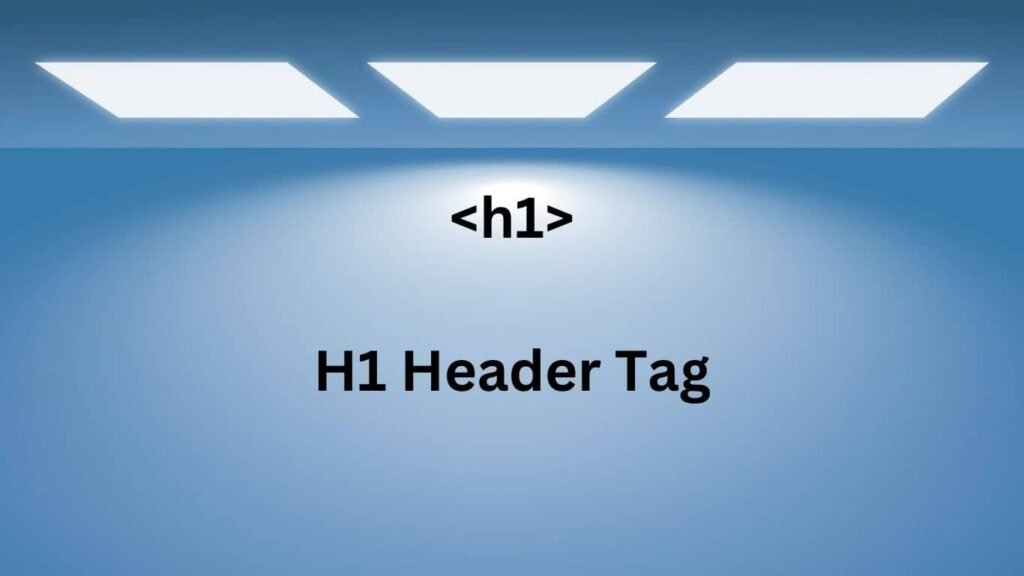
Neglecting header tags can confuse search engines and users, making it difficult to determine the most important information on the page. Also, it can negatively impact the user experience, making it harder for users to scan and understand the content quickly.
It is vital to use header tags appropriately and consistently throughout the page. For example, the H1 should be used for the page’s main heading, while the H2 and H3 tags are for subheadings and other important information. Additionally, it’s crucial to ensure that the content under each header tag is relevant and provides value to the user.

You may miss out on opportunities to improve your search engine rankings and increase a better user experience by neglecting URL optimization.
To fix this mistake, you should optimize your URLs to make them more user-friendly and search engine-friendly. For example, use descriptive and relevant keywords in your URLs and keywords that accurately describe the page’s content. Also, make URLs human-readable. Avoid using dynamic URLs with numbers, symbols, or special characters. Instead, use simple, easy-to-read URLs with the main topic or keyword. In addition, keep URLs short, which are easier to remember and share on social media. The other solution is using hyphens to separate words: Hyphens are preferred over underscores, as they are more readable to humans and search engines. Do not stuff too many keywords into your URLs, as search engines see this as spammy. And finally, redirect old URLs. If you have changed your URL structure or deleted pages, redirect old URLs to the new ones to avoid broken links.

One of the problems with overusing tags or categories is that it can create duplicate content issues. When a user clicks on a tag or category, they redirect to a page that displays all the articles or posts assigned to that tag or category. Suppose you set too many tags or categories to your content. In that case, it can lead to multiple pages displaying the same content, resulting in duplicate content penalties from search engines.
Another area for improvement with overusing tags or categories is that it can confuse search engines and users. When there are many tags or categories, it can be challenging for search engines to understand the hierarchy and relevance of the content. Users can also become overwhelmed and confused when there are too many options, leading to a poor user experience.
It’s vital to have a clear strategy for using tags and categories. Only assign relevant and specific tags or categories to your content; avoid using too many. Instead, use broader categories to group related content together, and use more specific tags to describe the content in detail.

One of the adverse effects of failing to optimize for voice search is a decrease in website traffic. However, voice search queries are often longer and more conversational than traditional text searches, so optimizing your website for these queries can help you capture this traffic. In addition, if your website does not provide the information that users are looking for in a voice search, they are more likely to move on to another website that does.
Moreover, failing to optimize for voice search can also impact your website’s search engine rankings. Search engines like Google have started using voice search optimization as a ranking factor, so if your website is not voice search friendly, it may not rank as high in search results.
To use the power of voice search:
By taking these steps, you can enhance your chances of ranking well in voice search results and attracting valuable traffic to your website.
In conclusion, on-site SEO is critical to website ranking and reputation. However, several mistakes can negatively impact your website’s performance and visibility. From keyword stuffing to neglecting image optimization, you must avoid these common on-site SEO mistakes to ensure that your website ranks well on search engines and provides a positive user experience. Following best practices and avoiding these mistakes can improve your website’s SEO and attract more organic traffic. So, always stay vigilant and keep optimizing your on-site SEO for better results.

Diginesstor is a dedicated digital marketing agency that helps businesses expand their markets online. We focus on Search Engine Optimization services, including ON-PAGE SEO, OFF-PAGE SEO, TECHNICAL SEO, LOCAL SEO, AMAZON SEO, AND SEO AUDIT, to enhance your online visibility!
info@diginesstor.com
Online Support236-516-4002
Mon-Fri 9am-5pm (PST)Get Subscribed!
[mailpoet_form id="1"]| Cookie | Duration | Description |
|---|---|---|
| cookielawinfo-checkbox-analytics | 11 months | This cookie is set by GDPR Cookie Consent plugin. The cookie is used to store the user consent for the cookies in the category "Analytics". |
| cookielawinfo-checkbox-functional | 11 months | The cookie is set by GDPR cookie consent to record the user consent for the cookies in the category "Functional". |
| cookielawinfo-checkbox-necessary | 11 months | This cookie is set by GDPR Cookie Consent plugin. The cookies is used to store the user consent for the cookies in the category "Necessary". |
| cookielawinfo-checkbox-others | 11 months | This cookie is set by GDPR Cookie Consent plugin. The cookie is used to store the user consent for the cookies in the category "Other. |
| cookielawinfo-checkbox-performance | 11 months | This cookie is set by GDPR Cookie Consent plugin. The cookie is used to store the user consent for the cookies in the category "Performance". |
| viewed_cookie_policy | 11 months | The cookie is set by the GDPR Cookie Consent plugin and is used to store whether or not user has consented to the use of cookies. It does not store any personal data. |